All about me
Veronica Carter
Tuesday, June 18, 2002
Last summer, as a parting gift to the children in my reception class, known as Pandas, I gave each of them a CD-Rom containing a simple electronic book which we had made. It was a memorable gift that provided plenty of learning for both the children and myself.
Let children take home an electronic book to reinforce learning and hold on to memories, says Veronica Carter
Last summer, as a parting gift to the children in my reception class, known as Pandas, I gave each of them a CD-Rom containing a simple electronic book which we had made. It was a memorable gift that provided plenty of learning for both the children and myself.
Every child had a page in the book containing their photograph, a self-portrait, a short piece of word processing about themselves and a recording of themselves reading it. I chose to use PowerPoint for the book as I was already familiar with it and I wanted to give copies to parents.
Smile please! Why is it that it is always the last two or three children who you have not yet photographed who will be away the next day? Using a digital camera lets you see rapidly if you have got the shot you need, but traditional photographs could be scanned in and used. I tried a variety of settings and backgrounds.
For the words, each child worked with an adult and wrote 'I am...', adding a second, brief sentence saying anything they chose about themselves. One afternoon, with most of the children busy outside, I was able to have just a few at a time to make their recordings in a quiet classroom. I used a simple, cheap headset with microphone and the programme Sound Recorder, which is on all PCs. (Click on Start - Programs - Accessories - Multimedia - Sound Recorder). Make sure Sound Recorder is set up to record at CD quality by going into File, Properties and then clicking on Convert Now in the Format Conversion section, and selecting CD Quality.
A graphics tablet (electronic sketchpad) is a worthwhile investment for the self portraits. Children who are wary of computers often thoroughly enjoy painting on one. It is possible to use a mouse for drawing and the program Paint (Start - Programs - Accessories - Paint), but we all draw better with a pencil-like stylus and there are some lovely, simplified painting programmes for youngsters such as Splosh or Dabbler. Allow time for a scribbling period while children experiment with the different tools and just have fun.
Putting all these separate elements together on to a child's slide/page is time consuming. I showed the children the progress of their book as it went along and gave them a role as artistic directors.
These quotes illustrate the positive response from parents on receipt of their copies. I certainly intend to make more electronic books in the future: 'Molly was really proud to show us the e-pandas presentation! Something to keep as a reminder of her first school year! Thank you.'
'The electronic book was a brilliant idea - Andrew has shown everyone!' Veronica Carter is the early years co-ordinator at Camelsdale First School in Haslemere, Surrey. Contact her on Veronica@vcarter.freeserve.co.uk if you would like more advice on making an electronic book.