Switch on to ICT
April Jones, director of Computer Kids, on digital
presentations
Wednesday, March 10, 2004
Last month we looked at the options for purchasing a data projector. This article explores its use in the nursery. Your first task is to set up the projector. If you are using a desktop PC then you will have to connect it through the monitor socket at the back of the machine. If you are using a laptop then you will need to set it for external monitor use. This is usually with one of the function keys, F4 or F5; it sometimes has a picture of a monitor on it. Hold down the Fn key, usually bottom right of the keyboard, and press the correct function key.
Register now to continue reading
Thank you for visiting Nursery World and making use of our archive of more than 35,000 expert features, subject guides, case studies and policy updates. Why not register today and enjoy the following great benefits:
- Free access to 4 subscriber-only articles per month
- Unlimited access to news and opinion
- Email newsletter providing activity ideas, best practice and breaking news