Switch on to ICT
April Jones, director of Computer Kids
Wednesday, May 12, 2004
An introduction to the keyboard As we approach the end of the summer term, many practitioners are beginning to focus on the computer keyboard. All computers have some form of bundled, basic word processor. Next comes the free processors you can download; the best of these is FreeText from Kudlian. This is similar in functionality to WordPad but also allows graphics to be imported and has a spell checker, large friendly tool bar and a word bank. Finally there are the purchased word processors such as Microsoft Word, Textease etc.
As we approach the end of the summer term, many practitioners are beginning to focus on the computer keyboard. All computers have some form of bundled, basic word processor. Next comes the free processors you can download; the best of these is FreeText from Kudlian. This is similar in functionality to WordPad but also allows graphics to be imported and has a spell checker, large friendly tool bar and a word bank. Finally there are the purchased word processors such as Microsoft Word, Textease etc.
Children need to experiment and get to know the keyboard before you ask them to produce any readable text. Encourage them to look up at the screen to notice the effects of their 'typing'. Next, show them how to use the spacebar and return key. Introduce some of the presentation facilities, starting with the size of the font. Let them type a line of text and then press the enter key. Show them how to select the next text size and type another line. Eventually children will have lines of text 'growing' in size or, in reverse, with text getting smaller. Similar exercises can be used to introduce text styles (bold, underline and italic in combinations) and colour. Finally, show children how to choose a different font, and combine some of their new skills to produce experimental writing in a variety of styles.
As children start to recognise letters and numbers, encourage them to use the keyboard for more meaningful text. Prepare some templates - you could start by creating word and number patterns for them to copy. Introduce the delete key and the position of the full stop and how to use the Caps Lock and shift keys to get capital letters.
You could use a word processor during whole class teaching sessions, perhaps in conjunction with a data projector and whiteboard. Build up stories as a class and use any inbuilt 'talking text' facilities to read back to the children their compositions.
* For more information, visit www.kudlian.net