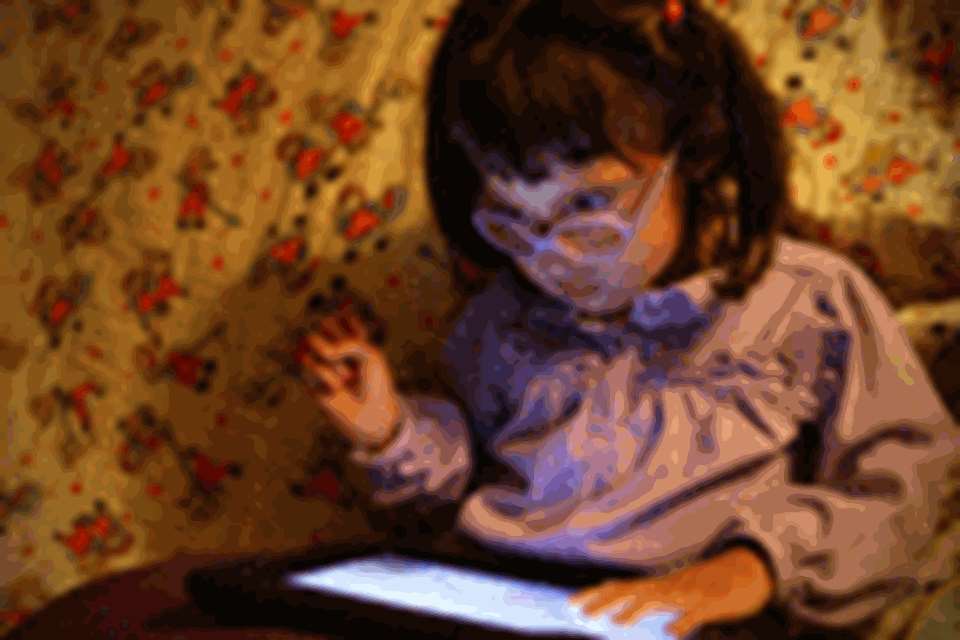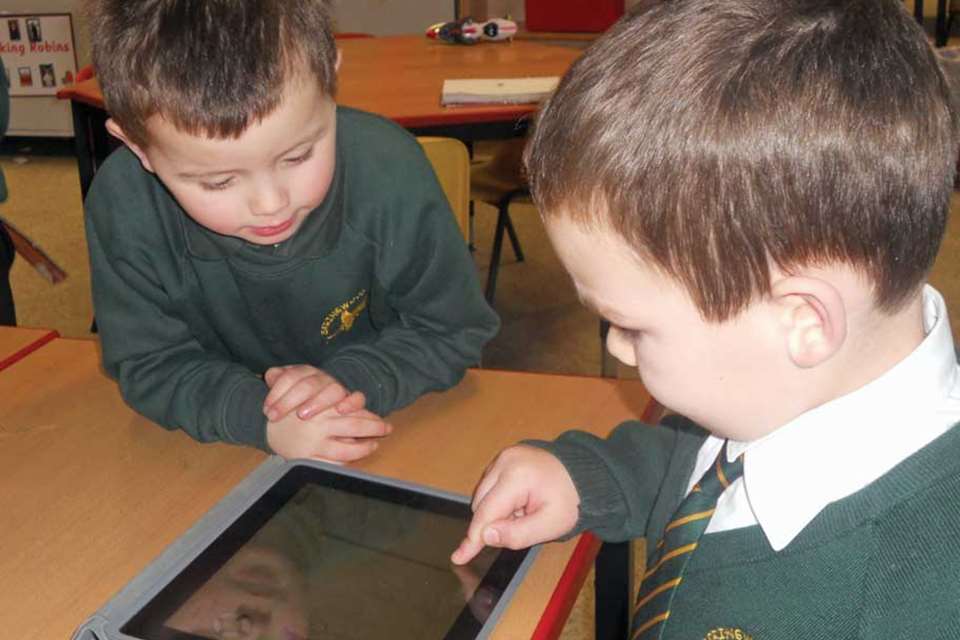Learning & Development: ICT - Switched on
Adrian Hickman
Monday, February 9, 2015
If approached thoughtfully, ICT tools such as iPads can enhance learning in the Early Years Foundation Stage. Adrian Hickman shares his experience and offers some pointers.

Children are becoming ever more skilled in using digital technology, so I consider it a duty, albeit an enjoyable one, to keep abreast of the changes and make ICT an essential aid to early learning in our Foundation Stage. A major step has been to introduce iPads into our nursery and Reception class - with positive results.
I was introduced to the potential of ICT in early years and primary education during NQT year by the deputy head at Leamore Primary School (@leamore_primary), an Apple Regional Training Centre. There, I learned about the various apps that the school used to support learning and how to network with professionals worldwide, in particular to find out how they use iPads in early years settings. Using sites such as Twitter, I connected with Apple Distinguished Educators, iPad users and bloggers.
I am now both early years and computing co-ordinator at Rivers Primary Academy (@riversprimary), part of the Windsor Academy Trust (@winacadtrust) in Walsall. Before introducing the iPads into Reception and nursery, I had to ensure staff were familiar with the technology and understood the potential of each app in supporting learning.
We then organised sessions to show the children how to hold and control the iPad. However, after just one or two sessions, they were able to access and use the computers independently and now have daily access to them. We use the iPads in various ways:
- If the children are working independently during a directed learning time (for example, a literacy or maths lesson), they can access apps and know which ones will support their understanding of that particular area of learning.
- If it is an adult-led activity that requires the use of an iPad, staff will first, where needed, model how to access and use the technology - a vital part of learning.
- If the children wish to use the iPads during our child-initiated time ('plan-do-review'), they are free to choose which apps they want to use. To encourage turn-taking and allow the children to learn independently, we control access by using a ten-minute egg-timer - an approach that works well.
The iPads are used primarily to access the apps. However, we have used them for direct lessons - on using the camera, for example - and while children are aware of the internet as a source of information I haven't allowed them to access it within the classroom.
BENEFITS
Using iPads in the classroom has been nothing but advantageous for me, other staff and the children. I have used apps to support many crucial elements of the Early Years Foundation Stage curriculum, including blending skills, mark-making, number and letter formation, shape recognition, speaking and listening and storytelling, with positive results.
Using iPads stimulates children's interest and engages them immediately, as they instantly see a lesson as a game. This is particularly the case in developing boys' literacy skills and has also been my experience when working with children with special educational needs. This eagerness to engage with the technology has, I believe, a great impact on their learning and development. It has also been great to share the apps with parents so that learning continues at home.
I would recommend using iPads to support learning and welcome people to follow me on Twitter on iPads in the classroom (@amhickman15).
TAKE YOUR PICK
Free apps are readily available to support early learning. However, avoid using technology for the sake of it. When choosing an app, ensure that it is:
- purposeful
- engaging, and
- truly effective in supporting early learning.
Social networking sites are a great way to find out more about what is effective. Here are some suggestions.
Number Quiz: iPad app to support maths
I use this app to aid number formation and recognition and to support children's understanding that number represents quantity. After using it, I encourage the children to use Paint Sparkles Draw to form their numbers freely without assistance.
See https://itunes.apple.com/gb/app/number-quiz-numbers-tracing/id338416084?mt=8 and https://itunes.apple.com/gb/app/paint-sparkles-draw-my-first/id435539858?mt=8
Aurasma: iPad app to support literacy
This free app allows you to program a picture so that it triggers a video on the iPad when the computer is focused on the picture. I have used this app to help children read alien words. We placed pictures of aliens around the classroom and whenever the app was focused on an alien picture, a video would appear with three alien words for the children to read - a real hit with the boys! See www.aurasma.com/aura.
Disney Princess: iPad app to support speaking and listening
Similar to PuppetPals, this app allows the user to create animated stories and record their voice. Also great for fine motor skills. See https://itunes.apple.com/gb/app/ disney-princess-story-theater/id744070884?mt=8, or find out more about PuppetPals at https://itunes.apple.com/gb/app/puppet-pals-hd/id342076546?mt=8.