Nursery Equipment: ICT - A click away
Monday, May 19, 2014
Software programmes that aim to promote problem-solving, communication and creativity are adding to an already wide variety of technologies for the early years.
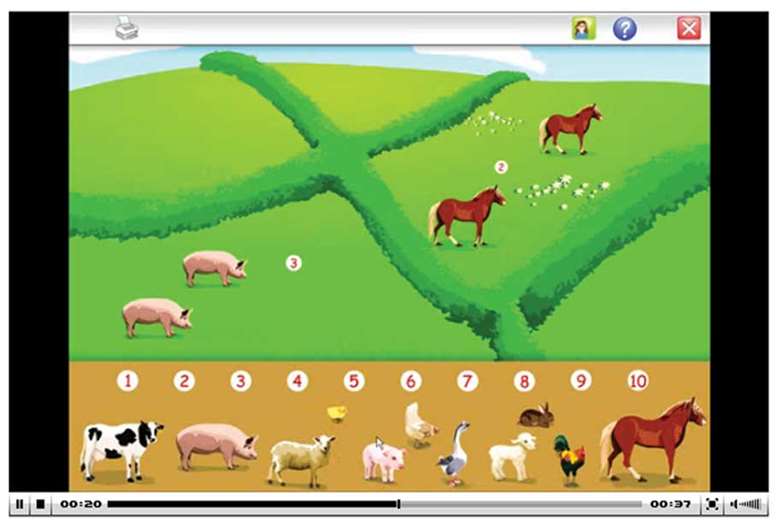
The speed of development within early years ICT can be daunting for practitioners, but there is much to be positive about when choosing ICT resources and integrating them into your early years practice and provision.
ICT falls within Understanding the World and the aspect 'Technology', which states: 'children recognise that a range of technology is used in places such as homes and schools. They select and use technology for particular purposes.'
This broad statement sets up the expectation that settings will reflect 'everyday' technology across their provision and teach children specific ICT skills. But with the right combination of resources, software and adult support, ICT can enhance children's learning in every aspect of the EYFS curriculum.
CROSS CURRICULUM
The experiences that will deliver this cross-curricular learning will be many and varied. For example:
- A video clip of a child's new baby sister prompts discussions about families, a baby's needs and differences between the children and others (PSED, UW, C&L).
- A visit to an animal centre is recorded through photographs, which the children share with their parents. The children visit the centre website to find out more about the animals and view some on a webcam (C&L, UW).
- Practitioners help children photograph a ship that they are building in the block play area (EAD). The pictures are printed, sequenced and displayed with captions to celebrate the children's work and to act as a 'manual' for other children (M, L, PSED).
- Children use defunct technology in the home corner, such as mobile phones and digital clocks, as well as 'play' equipment such as a microwave oven (M, L, UW).
- Children collaborate on a treasure hunt where they have to follow a set of instructions on a digital voice recorder (PSED, C&L).
- Three children gather around the computer to use a software programme designed to promote children's mark-making (PD, L).
PLANNING POINTS
To achieve this wide range of experiences and learning outcomes, practitioners need to plan to:
- use ICT to support children's learning, through both their continuous and enhanced provision, indoors and outdoors
- reflect a range of 'everyday' technologies in their provision - not forgetting items that may not be obviously part of an ICT menu, such as washing machines
- teach children computer and other ICT skills
- use software to promote children's ability and motivation to think and learn, as well as 'subject' specific skills, such as counting.
Advice
Help with ICT planning and provision in the early years is only a click away. See for example:
- Lancashire County Council's Progression in ICT EYFS and KS1, at: www.lancsngfl.ac.uk/curriculum/ict/index.php?category_id=251
- Somerset's continuous provision map and other documents is at: https://slp.somerset.gov.uk/cypd/elim/somersetict/Site%20Pages/ Early%20Years.aspx, and
- Newham's advice on ICT resources is at: www.itass.newham.gov.uk/curriculum/fssow/resources.aspx
- Homerton Children's Centre's work and training on ICT now has a dedicated website: http://ictearlyyears.e2bn.org/, and
- A commercial package, Bury Primary Computing Solution: EYFS (£200) is available from: www.fantastict.co.uk
TIME TO CHOOSE
The themes of 'home' and 'work place' should generate plenty ideas on how to stock role-play areas and integrate ICT into provis ion (toasters to TVs; tills to mobile phones).
As for ICT essentials within a setting, these should include a computer (with internet access), printer, digital still and video camera, tape recorder or CD player, programmable toy and, ideally, an interactive white board.
Supplementing these basics could be voice recorders, walkie-talkies, metal detectors, light boxes, remote-control vehicles and digital microscopes. Visit the 'ICT for Early Years' pages at www.tts-group.co.uk to view a huge range of products. Products can also be viewed under 'Hardware' at shop.sherston.com and at: www.reflectionsonlearning.co.uk/understanding-the-world/ict.html.
Far harder to choose is software, particularly in the light of rapid developments in software and the proliferation of apps.
When choosing ICT applications, practitioners can still be guided by the eight principles set out in the 2001 project, Developmentally Appropriate Technology in Early Childhood (DATEC, www.datec.org.uk/guidance/DATEC7.pdf).
Though more than a decade old, these principles remain relevant and state that an application should:
- have a clear and educational purpose
- encourage collaboration
- integrate with other aspects of the curriculum
- ensure that the child is in control
- be transparent and understandable
- not contain violence or stereotyping
- take account of health and safety issues
- encourage parental involvement.
Trends
Practitioners should also look to the latest trends in early years ICT to help choose software that will teach children specific skills and enhance their ability to problem solve.
Writing in Nursery World ('Embracing future developments', 5-18 May 2014), Professor John Siraj-Blatchford, who co-directs the Supporting Playful Learning with Information and Communications Technology (SPLICT) project, identified the following:
- Touch screens and tablet computers have liberated children in many settings from taking turns at the mouse and keyboard of a typical desktop PC.
- The quality of software available for early childhood education remains extremely varied.
- 'Drill and practice' software, where the child is expected to interact with the technology in 'solitary play', has major weaknesses.
- 'Designed in a more positive educational way' is a growing number of software programmes that encourage children and adults (or children and children) to communicate, collaborate and be creative.
- Some story books, adventure games and simulations are also becoming increasingly interactive, allowing children to make changes in the images, text and sound-effects of stories and supporting activities away from the screen.
- Research is finding that 'computational thinking' not only provides 'the concepts and skills that lie at the heart of computing', it also encourages children to think in the abstract, to break down tasks into more manageable stages and to seek patterns in their problem solving. It also raises the question: are some children today actually cleverer than previous generations and is ICT a contributing factor?
SOFTWARE
Here are some examples of popular and recommended software:
2Simple software www.2simplesoftware.com
2Simple programmes, such as 2Paint a Picture, remain firm favourites with the sector. Included in the range is 2Create a Story, which was shown to be effective in the SPLICT project and allows children to add animations and their voices when creating their onscreen stories.
Simple City aims to stimulate listening, language and creative play through activities that include visiting the doctor, going to the cafe or recycling, while Maths City 1 allows children to explore maths within the topics of Transport, Space, The Farm, Shops and Outdoor Play. And with the Modelling Toolkit, children can predict and make decisions through activities investigating pattern, shape, matching and story.
Alphablocks www.bbc.co.uk/cbeebies/alphablocks/games/alphablocks-games/
Develop children's reading and writing skills through games and songs with Alphablocks, 26 living letters who discover that when they hold hands, they can make a word.
Animals Muddle by Busy Things www.busythings.co.uk/apps-fun.php
Tap through the body parts to make a muddled-up animal, then tap your animal all over to hear the different noises it makes and watch it move.
Book Creator for iPad by Red Jumper Studio https://itunes.apple.com/gb/app/ book-creator-for-ipad/id442378070?mt=8
Book Creator provides a simple way to create your own storybooks, cookbooks and manuals.
Cargo Bot by Two Lives Left https://itunes.apple.com/gb/app/cargo-bot/id519690804?mt=8
Cargo Bot aims to provide children with their first venture into computer programming and features 36 puzzles, in which you teach a robot how to move crates!
Daisy the Dinosaur by Hopscotch Technologies https://itunes.apple.com/gb/app/daisy-the-dinosaur/id490514278?mt=8
Like Cargo Bot, Daisy the Dinosaur aims to teach children the basics of computer programming. Free of charge, this app has a drag and drop interface that children use to make Daisy dance across the screen.
Land of Me by Made in Me www.ladybird.co.uk/thingstodo/landofme.html; http://vimeo.com/12262324
Enter a picture-book world and journey through six chapters of playful interactive learning with Buddy Boo the bear, Eric the raccoon and Willow the owl.
Aimed at two-year-olds and above, this collection of games and activities enables children to be creative, create their own outcomes and modify them in collaboration with an adult, or older child. Prof John Siraj-Blatchford is research and development director.
Me-Books www.mebooks.co
Me-Books (iPad, iPhone, Android) provides a 'draw and record' hotspot, so enabling children and adults to record their own sounds and words and so elaborate a range of popular talking storybooks.
Our Story by OUP https://itunes.apple.com/gb/app/our-story/id436758256?mt=8
With this free app, adults and children can create their own personal picture books, stories and games.
Developed by a team of child psychologists and education specialists at The Open University, the app aims to develop children's vocabulary, reading skills and motivation for storytelling and literacy. Research shows that building a personalised story based on a child's life increases their confidence and social skills.
Puppet Pals HD by Polished Play https://itunes.apple.com/gb/app/puppet-pals-hd/id342076546?mt=8
Popular with reception class teachers, this app enables you to create your own animation and audio in real time by simply picking out your actors and backdrops, dragging them on to the stage and tapping record. Movements and audio are recorded in real time for playback later.
Screen turtles
Screen turtles are a programming learning tool that mirror on screen what programmable toys can do on the floor!
Some examples include the Jelly Bean Hunt, part of Trudy's Time and Place House, at www.learnnowbc.ca/learning2/trudy.html; 2Go within Purple Mash from 2Simple; and the Bee-Bot app by TTS Group at https://itunes.apple.com/gb/app/bee-bot/id500131639?mt=8.
Tux Paint www.tuxpaint.org
Tux Paint is a free, award-winning programme that presents children with a blank canvas and the drawing tools to help them be creative.
Aimed at three- to 12-year-olds and now used in schools worldwide, Tux Paint combines an easy-to-use interface, sound-effects and a cartoon mascot who guides children as they use the programme.
MORE INFORMATION
Supporting Playful Learning with Information and Communications Technology in the Early Years (SPLICT), www.playthinklearn.org/
Prepared with the help of early years consultant Ann Langston and Prof John Siraj-Blatchford