Learning & Development: Data Handling - In the charts
Marianne Sargent
Friday, January 11, 2013
Involving children in collecting and presenting data for graphs, charts or pictograms helps them to understand the information.

Although we as adults are able to look at a graph and very quickly take from it the information that we are looking for, even a simple pictogram is a strange and abstract concept for a young child to understand.
In the early years, it is very common during a topic on food, for example, to gather the children together and survey them to find out what their favourite ice-cream flavour is. The results are invariably presented in the form of a graph, bar chart or pictogram, and the children are then quizzed to find out which is the most or least popular and how many people like strawberry, vanilla or mint choc-chip. Unsurprisingly, many children struggle to understand what a graph is or what it is used for and are unable to read the information that it presents.
Below are some ideas for how young children can be involved in collecting and presenting data in such a way that helps them to more fully understand the skills and processes involved, as well as what the information means when presented graphically.
MAKING GRAPHS EASY TO UNDERSTAND
Start with small numbers
It is easy to lose track when surveying large numbers of children who are moving about in a large space. Even if gathered together on the carpet, a sizeable group of children will find it difficult to stay focused and concentrate while everyone is being surveyed. It is easier to gather children into groups of no more than six, carry out a small survey and create a small graph together. If necessary, the survey results can be added together to make a large graph later.

Help keep track of tally charts
Use named lolly sticks or strips of card when compiling tally charts. Record the different options on a large sheet of paper and invite the children to place their stick next to their choice. As well as helping to keep track of who has voted, this helps the children see where their votes are. Alternatively, draw a chart and ask the children to write their names or stick photographs of themselves straight onto it next to their choice.
Use postal voting
This can be done two ways: label shoe boxes with pictures representing the choices, for example, various pets or different coloured cars. The children then post name cards into the applicable box.
Otherwise, make voting cards that show pictures representing the different choices. For example, for a survey about how children travel to school, the card might have pictures of a bus, bike, car, train and shoes. The children then put a tick next to or a circle around the mode of transport they use, write their name on the card and post it in a box.
The votes are then counted out in front of everyone to reveal the totals. Involving the children in collecting the data in this way helps them to understand where the information is coming from.
Build a chart
The key to making a graph or chart easier for young children to comprehend is to make it less abstract. With very young children the easiest way to do this is to physically build a chart. For example, a pictogram about fruit can be built using real oranges, apples, bananas and pears placed on a large grid. Name stickers can be stuck onto the fruit to help the children see where their individual vote is placed in the pictogram and how these all add up.

Build a three-dimensional block chart
Instead of using items as in the previous example, use building blocks to create a three-dimensional chart. One example would be to present the results of a survey about favourite colours in a chart built out of correspondingly coloured blocks. Another example would be to arrange a row of different types of toy car and ask the children to add a block to the tower next to the one they like best. In this case it might be best to use plain blocks so as not to make it look too confusing with a mish-mash of colours. Name stickers can be used in this example also.
Create a human bar graph
In the same way that a chart can be built using items, it is also possible to create one using the children themselves. It is a good idea to use the children's physical attributes when creating this kind of graph because it makes it even clearer - for example, hair colour or types of clothing.
In a large space like a sports hall or outdoor area, use large foam numbers and colour cards to create a graph outline. Help the children to place themselves in the correct place on the graph then take a photograph and display it on the interactive whiteboard. This can also be done with the use of hats to create a pictogram. For example, the children might be surveyed to find out which insect they prefer. They choose large pictures of insects, which are stuck onto circles of card and worn on top their heads with the help of some elastic. Once the children are arranged into a chart, take an aerial photograph and display the resulting pictogram for them to see.
Put faces to votes
Take photographs of the children and use these to compile a graph. This can be done physically with paper and glue or on the interactive whiteboard using a chart drawn on Notebook or with graphing software. Get the children to stick or drag their photo onto the chart themselves. This will help them to understand how a chart is created and visually shows how their individual votes are compiled to create an overview.
Make a computer-generated graph
Use graphing software, such as 2Simple's 2Graph or Kudlian Software's Pictogram, to make charts or graphs. This makes creating graphs quick and easy and the bright and colourful images help to grab the children's attention. Also some software allows you to upload your own images and so can be adapted according to particular topics.
Use photos to plot a line graph
Use photographs to help children understand how a line graph represents change over time. For example, chart the growth of a beanstalk or sunflower. Draw an axis on a large piece of squared paper. Label it 'number of weeks' and 'height of plant'. Measure the height of the plant each week and plot the measurements using photographs of the plant instead of crosses or dots.
Make practical use of the graphs and charts that you have created
After creating a graph or chart, remember to make use of it. The children need to see it being used in order to understand how it can help them to find information. For example, refer to a pictogram showing favourite ice-cream flavours and use it to help the children write a shopping list and buy an afternoon treat.
Another idea is to get the children to look at a graph showing the most popular role-play area themes, then choosing next week's theme based on the numbers presented in the graph. There is also an opportunity here to look at the least popular themes and explain that every vote is important and should be counted. So, the most popular might be set up the following week but the less popular will still be available later in the term.
POSSIBLE LEARNING OUTCOMES
UW Knows that information can be retrieved from computers
UW Completes a simple program on a computer
M Begins to make comparisons between quantities
PSED Expresses own preferences.
RESOURCES
Data handling software and online resources include:
 Pictogram by Kudlian This software (left) offers resources for Foundation Stage and Key Stage 1 children and helps them to create pictograms, block charts and bar graphs. Find more information at http://www.kudlian.net/products/pictogram/
Pictogram by Kudlian This software (left) offers resources for Foundation Stage and Key Stage 1 children and helps them to create pictograms, block charts and bar graphs. Find more information at http://www.kudlian.net/products/pictogram/
Topmarks This website offers free interactive whiteboard resources including a data handling section with a large selection of games and activities aimed at helping young children create and read different types of charts and graphs. Go to http://www.topmarks.co.uk/Interactive.aspx?cat=18
 Infant Video Toolkit 2 by 2Simple This software offers a wide range of resources for children in the early years, including 2Count, 2Graph (right) and 2Question for data handling. This is very simple software to use. Find more information at http://www.2simple.com/ivt/
Infant Video Toolkit 2 by 2Simple This software offers a wide range of resources for children in the early years, including 2Count, 2Graph (right) and 2Question for data handling. This is very simple software to use. Find more information at http://www.2simple.com/ivt/
Marianne Sargent is a writer specialising in early years education and a former Foundation Stage teacher and primary and early years lecturer